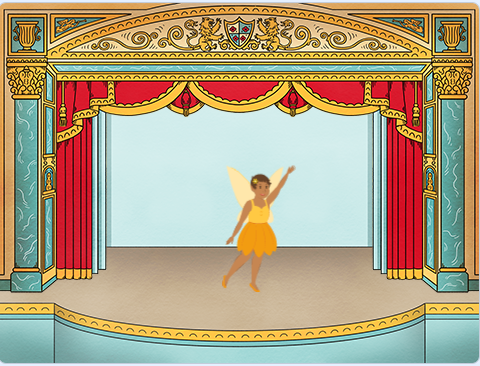It is common in a game to have a welcome screen or some instructions to come up before actually start playing. Create a Backdrop that welcomes and informs the player who has chosen our game. An example (perhaps a bit ... simplistic) is shown below:
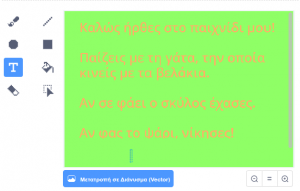
The Stage is programmed just like Sprites.
Question: why does the Stage has no motion blocks?
TODO: Draw and program a welcome Backdrop which shows up for a few seconds (eg for 2) when the player presses the green flag and then changes to the game background (maze). The control block wait(seconds) and look block switch backtrop will be useful.