Skip to content

- Navigate to https://scratch.mit.edu and click on Sign in
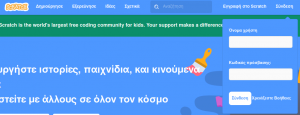
- Enter the username and password that your teacher gave to you and click Sign in.
- A purple screen that comes up. Click on Get Started and then type a code that you can remember without having to write down but also that no one will be able to guess. Don't forget that you need to have typed at least 6 characters (letters, numbers or special characters) for the code to be accepted by the system. Click Next Step
- Then you are asked to provide some information. It is not your name, school, email, phone and general personal information.
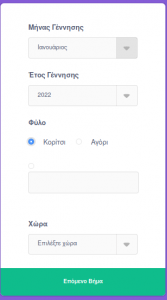
- Click on the Next Step and if your username appears on the top right instead of the word login you will have succesfully sing in Scratch as a pupil of your classroom!
- If you have time left, you can change your profile picture to ]something that you like, for example your favorite sport or a singer that you admire.
 DO NOT UPLOAD A PICTURE OF YOU, YOUR SCHOOL, YOUR SCHOOLMATES OR ANYTHING RELATING TO YOU.
DO NOT UPLOAD A PICTURE OF YOU, YOUR SCHOOL, YOUR SCHOOLMATES OR ANYTHING RELATING TO YOU.
Pages: Page 1, Page 2, Page 3
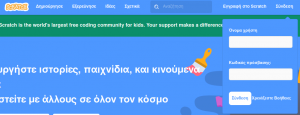
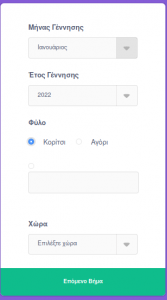
 DO NOT UPLOAD A PICTURE OF YOU, YOUR SCHOOL, YOUR SCHOOLMATES OR ANYTHING RELATING TO YOU.
DO NOT UPLOAD A PICTURE OF YOU, YOUR SCHOOL, YOUR SCHOOLMATES OR ANYTHING RELATING TO YOU.