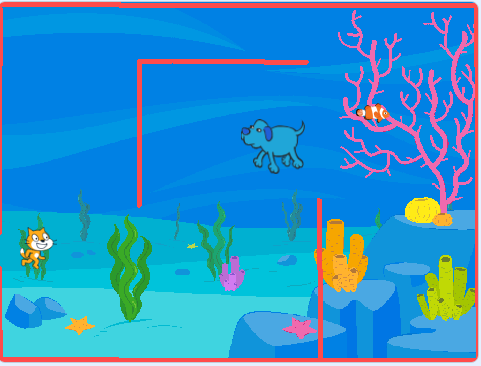Before doing anything make sure you are signed in with your classroom username and password. If you do not see the username but the word Sign in click on it and connect.
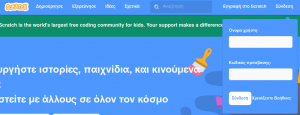
Click Create since you have no games created yet

while if you have already made a game on your own, you can find it from your profile > My stuff.
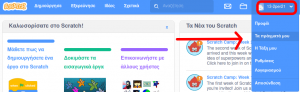
Then watch the video.
For better viewing, in all videos, click on the bottom right to see it in full view. You can close it by pressing the Esc key
For better viewing, in all videos, click on the bottom right to see it in full view. You can close it by pressing the Esc key
TODO: Make your own maze-like backdrops, with or without color and background. For example:
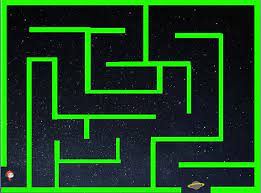
Just make sure that all the walls have the same colour. You will find out why later!
Scratch saves your work every few seconds. If you want to make sure you don't miss anything, don't forget to click File > Save Now
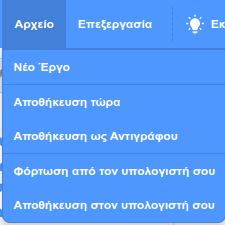
If you prefer, you can download your game to your computer by clicking on Save to your computer.